







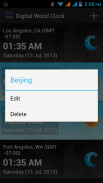


Digital World Clock Widget

Digital World Clock Widget介绍
Digital World Clock Widget is the perfect tool for travelers or those who are working with people in different time zones.Simple and easy to use application & widget.
Features:
*Four different sized widgets (1x1, 2x1, 4x1 and 4x2).
*Transparent widgets to feel the home screen background.
*Shows current time in multiple cities around the world.
* Multiple clocks support.
*Add any number of clocks and the time of these clocks will roll, showing all the clocks one after the other.
*Supports various timezones.
*Quick search for locations.
*Day & night display.
*Lots of customizations. A lot of color and appearance settings.
*Select millions of colors for the time and date with a RGB color picker.
*Changes take effect in real-time.
*Show/Hide AM-PM.
* No Battery Drain - Energy efficient.
*Ad free and does not use any permissions.
Interactivity:
*Tap on add icon at the top-right corner in app's home page to add a clock.
*Edit a clock name by tapping edit option which appears on long press in clock's list.
*Similarly, option to delete a clock will appear on long press.
*Also tap on menu for an option to delete all the existing clocks on single shot.
*Tap on menu to go to settings page.
*Edit the phone clock name in settings page.
*Tap on widget to load up app page.
*Pin a clock(stopping roll) if needed with a simple tap on sun/moon image at the top of widget in 1x1 and 2x1 widgets.
How to add the widget on Android 4.0+:
- Open the app drawer.
- Tap the "Widgets" tab.
- Find our Digital World Clock Widget and drag it to the home screen.
How to add the widget on older versions of android:
- Long press an empty spot on the home screen.
- Select "Widgets".
- Tap on Digital World Clock Widget to add it to the home screen.
NOTE:
- Please exclude the widget from any task killers, this will resolve the time freezing issue(When the app is killed, the time will stop updating).
-When phone starts, clock starts in less than a min too.
- Please relaunch the widget after app update if widget not updating.
-ROM users-> Widgets are not supposed to be on SD card. Beacuse, Android does not support widgets on external storage. So, move to SD card option is not enabled.Sorry for the inconvenience.
INFO:
-If your city is missing, find a city in the same time zone & change the clock name(for immediate remedy).
-Email us about your missing city along with country, timezone details and we will be happy to add it in our next update(for permanent remedy).
-Email problems/suggestions.
Contact (Email): <a href="mailto:hpsoft0@gmail.com">hpsoft0@gmail.com</a>
EXCLUDE IT FROM TASKILLERS!!!
ENJOY!!!
</div> <div class="id-app-translated-desc" style="display:none">数字世界时钟小工具是旅客或谁正与人在不同的时间zones.Simple和易于使用的应用程序和插件的完美工具。
产品特点:
*四种不同尺寸的部件(1X1,2X1,4X1和4x2)。
*透明部件感受到主屏幕背景。
*显示当前时间在世界各地的多个城市。
*多种时钟支持。
*添加任意数量的时钟和这些时钟的时间会推出,显示所有的时钟一前一后。
*支持不同的时区。
*快速搜索的位置。
*日夜显示。
*大量的自定义。很多颜色和外观设置。
*选择数百万种颜色的时间和日期的RGB颜色选择器。
*更改生效实时。
*显示/隐藏AM-PM。
*无电池漏 - 高效节能。
*广告免费,并且不使用任何权限。
交互性:
*点击Add(添加)图标,在应用程序主页的右上角添加一个时钟。
*通过点击其中的长按时钟的列表会显示编辑选项,编辑时钟名称。
*同样,选择要删除的时钟将出现在长按。
*也可轻触菜单选项来删除单杆所有现有的时钟。
*点选菜单进入设置页面。
*在设置页面编辑手机时钟名称。
*点选小工具来加载应用程序页面。
*引脚的时钟(停止滚动)如果需要对太阳/月亮像一个简单的水龙头在小部件中1×1和2×1小部件的顶部。
如何添加小工具在Android 4.0 +:
- 打开应用程序的抽屉。
- 点击“部件”选项卡。
- 寻找我们的数字世界时钟小工具,并将其拖动到主屏幕。
如何添加窗口小部件在旧版本的Andr oid:
- 长按主屏幕上的空白位置。
- 选择“部件”。
- 点选数字世界时钟小工具,将其添加到主屏幕。
注意:
- 请排除来自任何任务杀手的部件,这将解决时间冻结问题(当应用程序被杀害,时间将停止更新)。
- 当手机开始,时钟开始,在不到一分钟了。
- 请重新启动应用程序更新后的部件,如果部件没有更新。
-ROM的用户 - > Widget是不应该在SD卡上。怎么一回事,因为,Android不支持外部存储部件。因此,移动到SD卡选项没有enabled.Sorry的不便。
信息:
- 如果你所在的城市丢失,找到一个城市的同一个时区和更改时钟名称(即时补救措施)。
- 电子邮件联系我们遗漏了您的城市以及国家,时区的详细信息,我们将很乐意将其添加到我们的下一次更新(永久补救措施)。
- 电子邮件问题/建议。
联系方式(邮箱):<a href="mailto:hpsoft0@gmail.com">hpsoft0@gmail.com</a>
排除从TASKILLERS!
ENJOY!</div> <div class="show-more-end">
























